Leave
Correspondence chess games take a long time to complete. During this period there will be times when you are not able to send your moves due to illness, travel, work pressure, family obligations, exams etc. In this case you can take leave. During leave periods, the clock does not advance.
Leave Rules
- Apply for leave separately in each of your tournaments
- Leave in one tournament is not linked to another tournament
- Opponents will notice your leave on their main page, you don't need to inform them
- Maximum leave is 30 days per year in Normal tournaments, 20 days/year in Rapid and 10 days/year in Blitz
- Leave can be split in any manner
- Unused leave in a year is carried over to the following year
- Leave beyond the above rules is not possible on any grounds*
- Leave can start from any day after application but not more than 30 days ahead
- Leave can be cancelled if the leave period has not yet started
- After leave starts, you can extended or shorten the period by changing the end date
 gmail.com)
as soon as possible after internet services are restored.
gmail.com)
as soon as possible after internet services are restored.
Taking Leave
To take leave, select Leave in Webserver Tournaments on your Games list page.
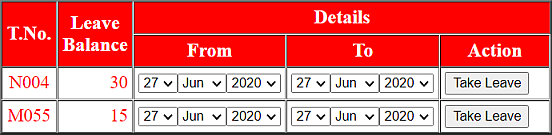
As in the example above, the tournaments you are playing in will be listed along with the available leave balance. Enter the From and To dates and click Take Leave. Repeat this if you need leave in more than 1 tournament.
Cancelling Leave

If the leave period has not yet started, go to the leave page and click Cancel Leave.
Extending or Shortening the Leave
If the leave period has started you can modify the Leave To date in order to extend or shorten the leave period.