Join tournament
After login, on your games list page (see here), you will find two clikable buttons:
Join Engine Allowed Tournament and Join No Engines Tournament
JOIN ENGINE-ALLOWED TOURNAMENT
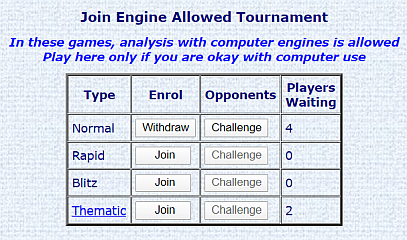
To join an engine-allowed tournament, click the Join button in the Enrol column for one of the different types Normal, Blitz, Rapid or Thematic. The Join button will change to Withdraw which is useful if you change your mind. Once you join the corresponding Challenge button will become enabled.
In case of the tournament type Thematic,
The Challenge buttons will navigate to a new page an example of which is given below:
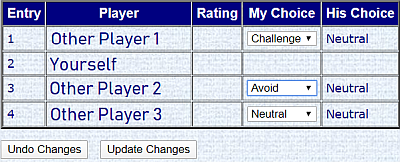
Here you can set Challenge, Neutral or Avoid against each of the other players waiting. Please click Update Changes after making your selections. You should review this page periodically to set your choice Challenge/Neutral/Avoid as new players join.
JOIN NO-ENGINES TOURNAMENT
This is similar to the description above.
Frequently Asked Questions
How long do I have to wait before a tournament starts?
This depends on other entries. It could be a week or more.
How will I know if a tournament is started for me?
You will receive an email notification and you will see these games on your games list page.
If I change my mind, can I withdraw?
Before your tournament starts, you can click Withdraw at any time. However, once a tournament starts, you cannot withdraw. If you are unable to continue in a tournament, all games will be lost and your rating will fall.